We are continually striving to provide you with the best tools to ace your procurement and material...
What's New in StructShare? June 2024
We are continually striving to provide you with the best tools to ace your procurement and material management needs. We are excited to announce our latest releases that will empower you to improve processes, standardize workflows, and maximize efficiency.
StructShare is a purpose-built and customer-focused company and we are thrilled to be on this journey with you!
New Features:
- Catalogs: Search Keyword and Internal Identifier
- Reporting: StructShare Analytics
- Project Budget: Customer Estimate
- UI Enhancements: Sidebar Menu & Create Order
- Catalogs: Items Database, In Line Edits
- System Settings: Disable Free Text
- Order Creation: Disable Creation of New Units
- Order Creation: Table View
- User Permissions: Project Admin
- Warehouses: Location
- Performance Improvements
- Rental PO, Beta
- ERP Integrations: Foundation and Acumatica Invoice Export



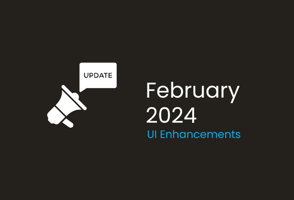
Catalogs: Search Keyword and Internal Identifier - We made a change to the 'Item Code' column in the 'Items Database' screen to support the information our customers were inputting into this field.
Reporting: StructShare Analytics - We are excited to announce the new 'Analytics' reporting dashboard that will soon replace the 'Dashboard' available for all customers. Users have 4 different views available - Executive View, Project View, Pricing Analysis and Accounting View that will highlight information based on various personas that interact with the StructShare platform. The dashboards will update daily and are not currently tied to permissions within StructShare.
Project Budget: Customer Estimate - We added a new column in the Project 'Budget' screen called 'Customer Estimate' that is editable and can be used to reflect the budget estimated by a subcontractor to the general contractor. This column will be hidden by default and if a user unhides the column, it will save this preference for this user the next time they navigate to the 'Budget' screen.
Additionally, you are now able to export the 'Quantities' section of the Project view.
UI Enhancements: Sidebar Menu & Create Order - We updated the menu sidebar and the 'Create Order' dropdown as part of our UI Enhancements to the StructShare platform. You will no longer see '+ a Project'', '+ a Supplier' or 'Upload Invoice' in the 'Create Order' dropdown. The 'Project' selection will bring you to the 'Project' dropdown that was previously accessed via the building icon on the top right hand side and the 'Invoice Upload' can be done in the 'Invoices' screen. New Projects and Suppliers/Supplier Contacts can be added via 'Settings' that has also moved to the bottom of the menu bar.
Catalogs: Items Database, In Line Edits - You now have the ability to edit multiple fields on a line item in the 'Items Database' and easily save any changes or exit line item edits without saving changes made.
System Settings: Disable Free Text - We added the ability for you to disable the 'Free Text' functionality to limit your team from entering items that do not exist at the 'Company' or 'Project' level. When the 'Disable free-text input in order creation' is checked in 'System Settings', the Free-Text option will be hidden on all order types, for all permissions, on both web and mobile. Please note that 'Use as Entered' will still be an available option for users when creating their items list.
Order Creation: Disable Creation of New Units - StructShare will now disable the creation of any new Units of Measure via the 'Free Text' box when creating Requisitions and Orders. If a user adds an item to their list via the 'Free Text' with a Unit of Measure that does not exist in StructShare, the user will see a 'Fix Error' message next to the line item. When the user clicks on the 'Fix Error' message, they will see the below prompt and the option to select the correct Unit of Measure based on the approved list. This enhancement is part of our efforts to standardize the available Units of Measure system wide.
Order Creation: Table View - You now have the ability to copy and paste line items in the the 'Table View' during order creation and StructShare will:
User Permissions: Project Admin - A user with the 'Project Admin' permission enabled now has the ability to upload a quote on behalf of the supplier in the 'RFQ' screen. As a reminder, if your supplier does not "Reply Here" through the StructShare RFQ email to attach their quote and add the line by line pricing, this enables you to upload the supplier quote on behalf of your supplier so you can enter in their pricing and compare the bid with other supplier quotes.
Warehouses: Location - You now have the ability to edit the location of an item that exists in your Warehouse after the item has been imported or created. Simply click the pencil icon of the line item and enter the location within your Warehouse. This field is free text and does not currently have a character limit but it will be part of the AlgoMatch meaning StructShare will check that the same item does not already exists (Name + Units) in the same location specified. If the same item does exits, a pop up will notify you to change the Item Name, Units or Location in order to proceed.
Performance Improvements - Our team has been highly focused on the performance of StructShare and we will continue to focus on improving load times throughout the system. Recently, we made some changes on the backend that will allow the 'Open Activities' and 'Invoices' screen to load more efficiently, specifically for larger POs.
Rental PO, Beta - We were excited to announce the release of the Rental PO, Beta in April, and we will soon disable the creation of new Rental Orders via the old workflow. Users will still be able to finalize any open Rental Orders and will need to use the enhanced Rental PO, Beta moving forward. As a reminder, the enhancements made to the Rental PO feature will allow users to:
When you add a rental item to your 'Items Database', you will add the unit of measure, define the 'Item Type' as 'Rental', input a 'Price' for the item and add the 'Price per Day' which will be used to calculate the 'Total Price' in the order flow.
When you select an item to add to the 'Rental PO', StructShare will automatically populate the quantity as 1 for all line items and the rental period (Days) will be a required field. When you adjust the 'Rental Days', the 'Total Price' will adjust based on the 'Price Per Day' set for the item.
You can also add rental items at the supplier level- adding an item you rent from a specific supplier with their pricing (with or without a discount) which will be applied when selecting the item from a specific supplier on a Rental PO.
There is a 'Rented' column in the 'Warehouses' screen that allows you to track tools or equipment that you own, and rent out for Projects, in the associated Warehouse.
When you receive the invoice for your 'Rental PO', we included a 'Rental Days' column in the invoice approval screen so you can correctly invoice the rental period instead of the quantity of the item you rented. This will allow you to continue to bill against the Rental PO until the item has been confirmed returned. The 'Billed' column will update according to the Price per Day by the Rental Period (e.g. billed rental days).
Procore: Please note that for Procore integrated customers, when you create a Rental PO in StructShare, the Quantity and Rental Period (days) will be combined (Qty X Days) into the 'Quantity' column in your Procore commitment schedule of values.
Follow this link to watch a quick video or read this support article to learn how to best utilize this feature. If you have questions, reach out to Support!
ERP Integrations:
Foundation Invoice Export Template - As you patiently wait for our integration with Foundation to go live, we are excited to announce the Foundation Invoice Export Template that can be used to export Invoice Data from StructShare into Foundation.
If you are utilizing Foundation, you can select the 'Foundation: Invoices Export' as your 'ERP Invoice Export Flow' in 'System Settings'. When this option is selected, and you approve your invoices in StructShare, you can select the invoices that are ready to 'Export' and these will export into an Excel with the following headers:
Acumatica Invoice Export - We added the ability for Acumatica users to export their invoices from StructShare via Excel back in January and forgot to inform you of this change. If you are using Acumatica, you can select the 'Acumatica: By Cost Codes with Phases in the 'Items' Tab' ERP Invoice Export Flow in 'System Settings'. To ensure the export works accurately:
- The 'Project Reference' must be defined
- Invoice needs a PO match as the export is pulling data (Items, Quantity, Price, Cost Code, Phase) from the PO
- Invoice is 'Approved' and PO is Billed
If you select multiple invoices to export, the invoices will export as separate sheets in the excel.Coming Soon: