Upload Quote on Behalf of Suppliers Notes Per Line on RFQ Items Database: Add Internal/External...
What's New in StructShare? January 2024
- Supplier Communication: Order Details
- Supplier Catalog: Image URL
- Supplier Catalog: Last Price
- RFQ: Order Status
- Order Creation: Send a Copy
- Delivery Confirmation: UI Enhancements
- Invoicing: Search & Filter by Phase
- All Line Items: Item Code


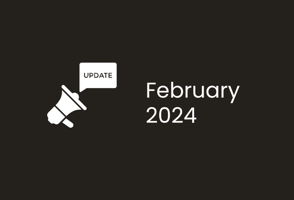

New Features
Previously when you sent an Order or RFQ through StructShare, the detailed line items only existed on the first email. If there was a message sent about the PO after it was generated, you did not see the same summary. We added the PO summary to all supplier communication.
Order Creation: Send a Copy
You now have the ability to see who was chosen to 'Send a Copy' to in the order checkout screen and if you Edit a PO and proceed to details. If you have copied more than 4 contacts, you can hover over the number and see the other names that were sent the order.
Delivery Confirmation: UI Enhancement
We updated the user experience when confirming delivery of an order. When you select to add a 'Delivery Note' this will open a separate box to type in any delivery notes. Additionally, if you have the signature required for delivery, this will also pop up in a separate box after entering the delivered quantities.
Invoicing: Search & Filter by Phase
Our users who utilize the BoM, particularly for project phases, often need to order the same item multiple times for different phases of the job. When the accounting team needs to approve the invoice, they face difficulty in distinguishing between all the items with the same name. You now have the ability to filter the Invoice Approval Drawer by project Phase. You can apply multiple phases and compare the items in the phase with the delivery confirmation prior to invoice approval.
All Line Items: Item Code
We added the 'Item Code' field to the 'All Line Items' and project level 'Line Items' screen. The column can be added/removed via the column preferences and saved for future views. Please note that if you edit the 'Item Code' of an item in the 'Items Database', the information shown in these screens will reflect the 'Item Code' based on when the order was created. Additionally, the item needs to be selected from the 'Company level material list.