Supplier Communication: Order Details Supplier Catalog: Image URL Supplier Catalog: Last Price RFQ:...
What's New in StructShare? September 2024
We are continually striving to provide you with the best tools to ace your procurement and material management needs. We are excited to announce our latest releases that will empower you to improve processes, standardize workflows, and maximize efficiency.
StructShare is a purpose-built and customer-focused company and we are thrilled to be on this journey with you!
New Features:
- Upgraded PO View
- Upgraded Settings View
- Project BoM: Hide Auto-Created
- Project Quantities: Estimated vs. Actual
- Supplier Catalog: Supplier Selection, Split Mode, Last Price
- Orders: Draft Custom PO, PO Type Filter, PDFs, Cancelled Orders
- Orders + History: ERP Title
- Warehouses: Internal Note
- RFQ: Export 'View Bids' Table View
- Line Items: Quantity per Unit
- Line Items: Invoices
- Invoices: Uploaded By
- Improved Search: Invoices and Warehouses Screen
- Release Order

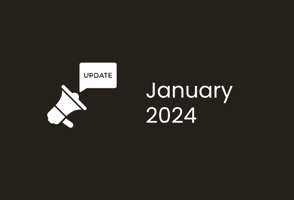


Upgraded PO View: We are excited to release the new PO card view in all customer accounts that will better empower customers to effectively engage with the orders they create. Click here to watch a video highlighting the changes made.
Upgraded Settings View - If you haven't noticed already, we made some changes to the 'System Settings'. The settings are broken out by:
My Account- Includes your personal Details, Preferences and Notifications
System Account- Includes Business Information. and Users & Permissions
System Preferences- Includes System Defaults, Order and Invoice settings, and PDF Column set up
Data Management- Includes Catalog Categories, Budget Categories, Cost Codes and Tax Codes
*Access to the above is still based on the system permissions set per user.
Project BoM: Hide Auto-Created - Today if you create a PO for a Project, with an item that is not on the Project BoM, the item is automatically added to your BoM. You now have the ability to hide auto-created BoM items in 'System Settings' during the Order Flow so that your team can easily determine which items are part of the original BoM import.
We also added a 'Creation Source' column and filter to the Project Quantities and Project BoM screen so you can choose to view or hide line items that are not part of the original BoM. You will see 3 options,
Imported- Shows items that were imported via Excel into your BoM
Single Created- Shows items that were added via the 'Create New Project Item' option in the BoM screen
Auto-Created- Shows items that were added to the BoM during the order flow
Project Quantities: Estimated vs. Actual - You now have the ability to upload a Project BoM with the estimated cost per line item and compare the 'Estimated Cost' against the 'Actual Cost' for each line item during the Project life cycle. This comparison will help users understand the estimating progress and determine if they are over or under budget, as well as forecast Project spending.
We added two new columns:
Supplier Catalog:
Supplier Selection, Split Mode - When a user with permissions to select a Supplier, sends a Draft 'Requisition' for approval after selecting suppliers in split mode, the user that receives the draft might transition out of split mode by selecting a supplier for the 'Requisition' which previously resulted in the system not populating the Price from the selected Supplier's Catalog. StructShare will now populate the Price from a Supplier Catalog when transitioning from split mode and selecting a Supplier with a Supplier Catalog.
Last Price - For customers that are using 'Supplier Catalogs' and referencing the items in the 'Supplier Catalogs' back to the Item in the 'Items Database', the 'Last Price' in your 'Supplier Catalog' will now update according to the PO generated from the RFQ.
Please note that to ensure this happens, it is important to reference the item in your 'Supplier Catalogs' to an item in your 'Items Database' via the Item Name + Unit of Measure, UPC, and/or Model # + Manufacturer combo. Please reach out to your Customer Success Manager if you have questions on how to set this up.
Orders:
Draft: Custom PO Number - When you create a 'Draft' in StructShare and add a 'Custom PO' number in the check out screen, if you exit out of the draft, the next time you open this draft, the 'Custom PO' number will be saved from the previous input.
PO Type Filter - We added the same 'PO Type' filter options in the 'Orders' screen as you are familiar with seeing in the 'Line Items' screen.
Order PDF - We added the Vendor Contact Phone Number to the below PDFs:
Cancelled Orders - We added a new tab in the 'History' screen to account for 'Cancelled' orders. All orders that have been 'Cancelled' will display here instead of in the 'Deleted' tab. Once an order is cancelled, the 'Cancelled' status will display in red on top of the PO card. If the cancellation is approved by the supplier, the status will read 'Cancellation Approved'. If the cancellation is rejected by the supplier, the status will read 'Cancellation Rejected'.
Orders + History: ERP Title - We added the ability to export the 'ERP Title’ column on both the 'Home' and 'History' screens in StructShare along with any search and filters applied.
Warehouses: Internal Note - We added the 'Internal Note' column from the 'Items Database' to the 'Warehouses' screen. The 'Internal Note' field will populate on all items that currently exist in your 'Warehouse' and have an 'Internal Note' in your 'Items Database'. Please note that to update this column or any other attributes, the updates must be done in the 'Items Database' screen.
This column will be selected by default and if a user unchecks the column, StructShare will save this preference for the next time that this user logs in and views the 'Warehouses' screen. This column will also be exportable in the downloadable Excel.
RFQ: Export 'View Bids' Table View - You now have the ability to export the RFQ 'View Bids' screen so you can easily compare larger RFQs by Supplier.
Line Items: Quantity per Unit - We know that customers who utilize the ‘Qty per Unit’ feature gain significant value from seeing the 'Total Quantity per Unit' calculated in the Order flow, PO drawer, and Single Invoice screen. You now have the ability to see this information in the 'Line Items' and 'Project Line Items' screen.
Total Qty per Unit Ordered (displayed after the 'Ordered' column)
Total Qty per Unit Received (displayed after the 'Received' column)
Line Items: Invoices - When you click on an 'Invoice' from the 'Line Items' screen, the user was previously redirected to the 'Single Invoice Screen'. When you selected 'Previous Screen', it would take you back to the 'Invoices' screen instead of the 'Line items' screen. Now when you select an 'Invoice' from the 'Line Items' screen, StructShare will open the Invoice in a new tab so that you can continue with your previous search in the 'Line Items' screen from the original tab.
Invoices: Uploaded By - When Invoices land in StructShare via your suppliers sending the invoices to a dedicated email, the table view used to show a user name at random in the 'Uploaded By' column. These invoices will now show 'Automation' in the 'Uploaded By' column.
Improved Search:
Invoices: PO Dropdown - We updated the search in invoice matching screen and you will now see the PO #, Supplier, PO Total and Date in the PO dropdown when selecting a PO to match to an invoice in the invoice matching screen.
Warehouses: Create Warehouse Item - We also updated the Search in the 'Warehouses' screen to display the item name you are searching for with the associated attributes.
Release Order, Beta - We are excited to announce a new order type, Release Order, currently in Beta. This will allow you to schedule and manage deliveries from the Warehouse and help your team track which items need to be shipped, when and to which location. Your team can request a release from a Warehouse which will trigger communication with the Warehouse Admin.
A release can be requested by finding the Purchase Order, selecting the 3 dots at the top of the PO card and selecting 'Request a Release'. If the PO is delivering through a Warehouse, delivery of the PO needs to be confirmed to a Warehouse first. After you click on ‘Request a Release’, StructShare will open up the PO delivery component drawer with all PO line items available for release.
Delivery confirmation will work similarly to a regular Material PO. After confirming delivery, StructShare will update the Qty Received on the parent PO, the Warehouse and in the Line Items screen as well as update the Project Quantities and Project Line Items.
Users can view the Release Request log in the PO 'History’ tab of the parent PO which will include a link to the Release Order.
When an invoice lands in StructShare, a user can approve an invoice against the release order but the Parent PO will show in the invoice matching screen.
Interested in helping us improve this feature? Reach out to your Customer Success Manager to join the Beta!
Coming Soon: