Although the year started with cautious optimism that costs would continue to go down, the latest data from the U.S. Bureau of Labor Statistics show an increase in construction input prices. Specifically, "construction materials prices increased 0.4% in...
4 Ways Specialty Contractors Can Improve Material Purchasing

Managing material purchasing and tracking costs is central to running a profitable business for specialty contractors. The rising cost of building materials coupled with the shortage of skilled labor makes material purchasing and management increasingly complex and time consuming. Trade contractors can't afford to manage materials via email, text, or manual processes anymore.
Talk to any contractor these days and most will tell you they have more work lined up than they can get to in a reasonable timeframe. But being busy doesn't always mean that you're making money. Unfortunately, far too many trade contractors wrap up a big job only to realize that they barely broke even or, even worse, lost money.
If you are like many seeking to improve the efficiency of your operations, you need an affordable, easy-to-implement software platform that eliminates the pain of material purchasing and management.
“The work that two people were doing is now combined into one, at half the time. This has truly created a lot of time for us.”
Patrick Hauser, President, Sunshine State Electric Read his story
The first step toward managing for profit is accurately capturing job costs – labor and materials. StructShare is the leading materials management software for all trades including electrical, plumbing, and HVAC contractors. The tool offers an easy-to-implement tool for the office and simple mobile app for the Field. Initial set up can be completed in less than a day and used immediately by field teams via any iOS or Android phone.
How Specialty Contractors can improve material purchasing and materials management.
StructShare connects the home office and field teams on a platform for managing material order requests and tracking project costs with easy-to-follow workflows. Best practices embedded in the platform automate the following workflows: Requesting, Approving, and Placing Orders; Submitting RFQ's to Multiple Suppliers; Receiving Materials at the Jobsite; 3-Way matching and Invoice Approval. Project Codes, Accounting References, Project Budgets, and Phases create a robust data set that can be exported and uploaded into your GL package to support job cost accounting.
Project budgets and project phases are significant on larger jobs with a longer timeframes. Managing cash flow and preparing the percentage of completion invoices can be supported by tracking material costs by project phase. This maintains real-time visibility on expenditures against budget allowing you to take corrective action when projects deviate from the plan.
1. REQUEST, APPROVE & PLACE ORDERS
Material ordering typically begins in the field, and thus StructShare has built a Foreman Mobile App that makes it easy for field teams to submit a material order. This is helpful when you are preparing an estimate or need materials fast to keep a job on track.
Once an order request is submitted, instant notifications let purchasing and financial teams approve and place orders. By digitizing the process, you can track and control overspending much more effectively.
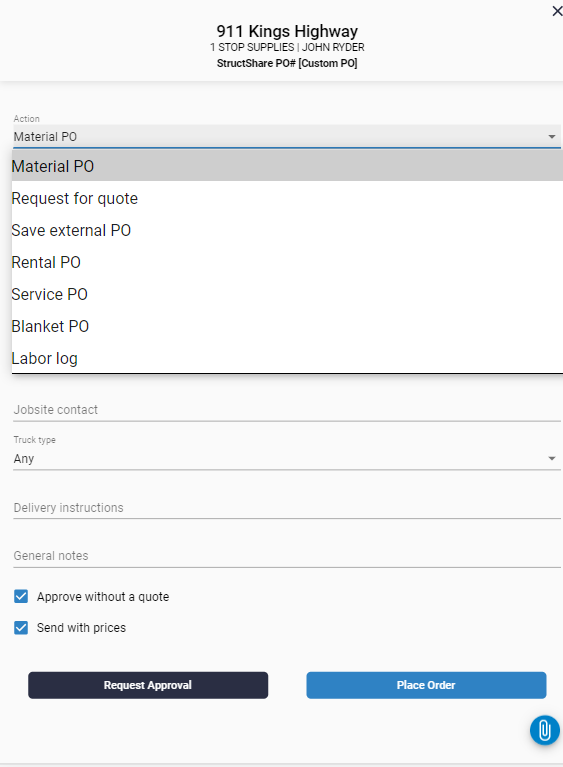
From the Dashboard create a new Material. Order and then select the project.
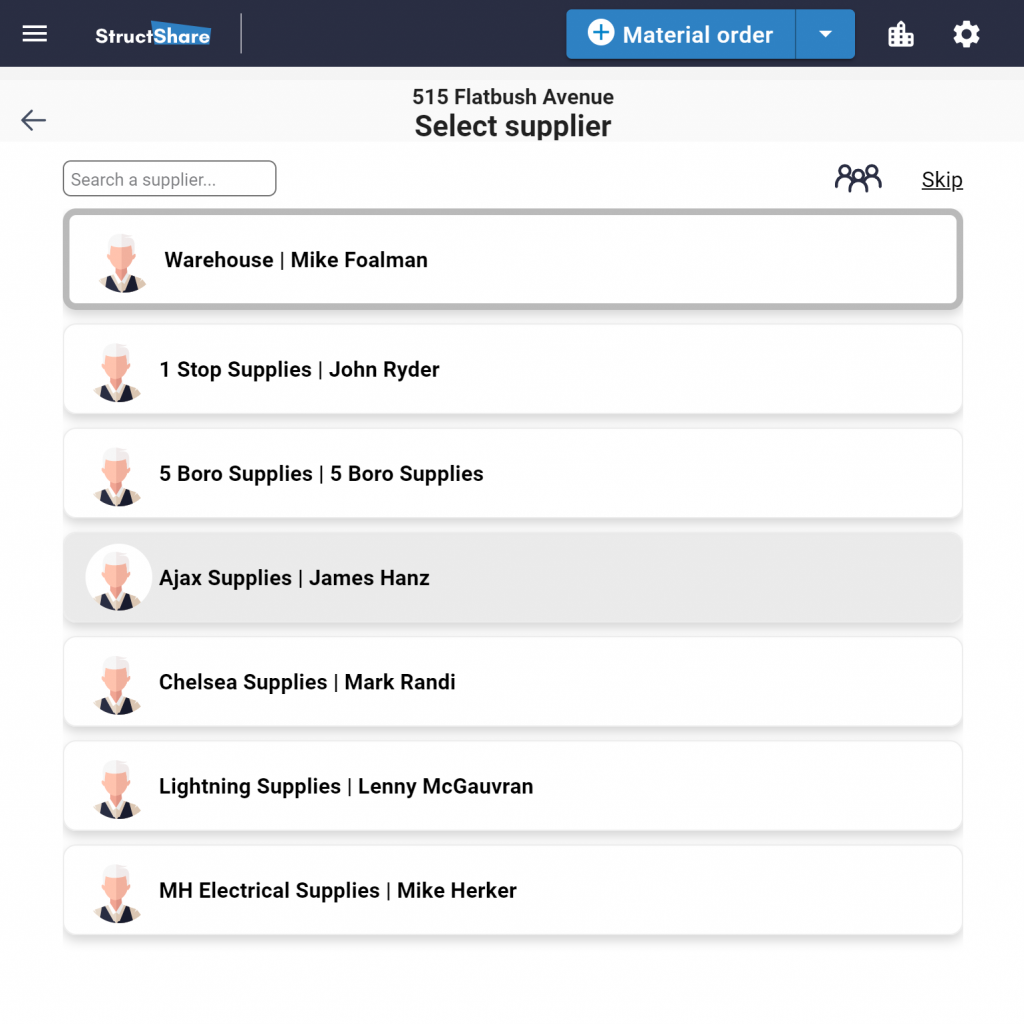
Select the Supplier or Suppliers you wish to order building materials from.
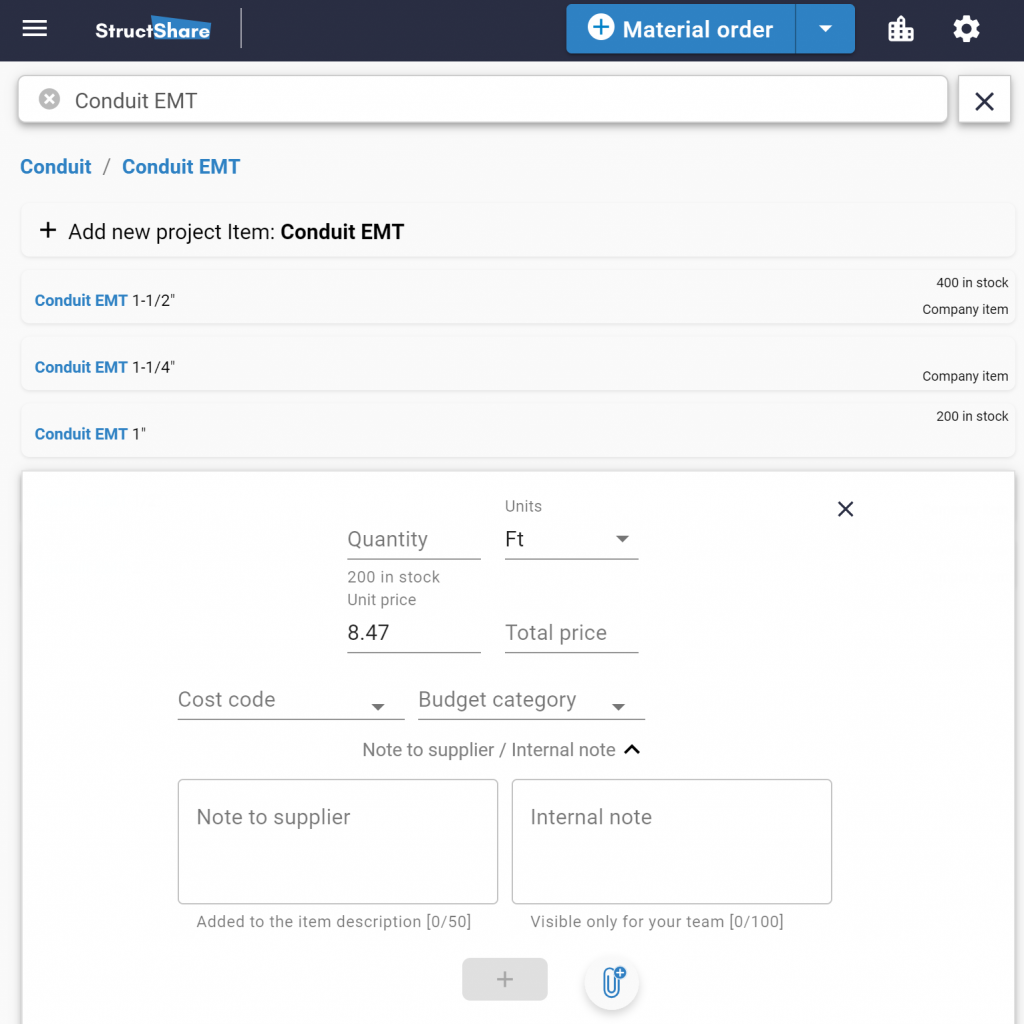
Choose materials by quantity and unit of measure: view unit and total price.
StructShare makes it easy to bring discipline to your material purchasing and management process. Connecting field teams with the back office via the mobile app allows finance and purchasing teams to control material costs and capture accurate project-level data. In addition, uploading supplier catalogs and detailed material lists help field teams get building materials to the jobsite.
A SIMPLE WORKFLOW
- Detailed delivery instructions help foremen and jobsite.
- Superintendents communicate with suppliers.
- Deliveries can be coordinated with a specific details for a preferred time and with specific equipment. For example, a boom truck can be requested if a conduit needs to be delivered on the third floor of a project to improve efficiency and jobsite safety.
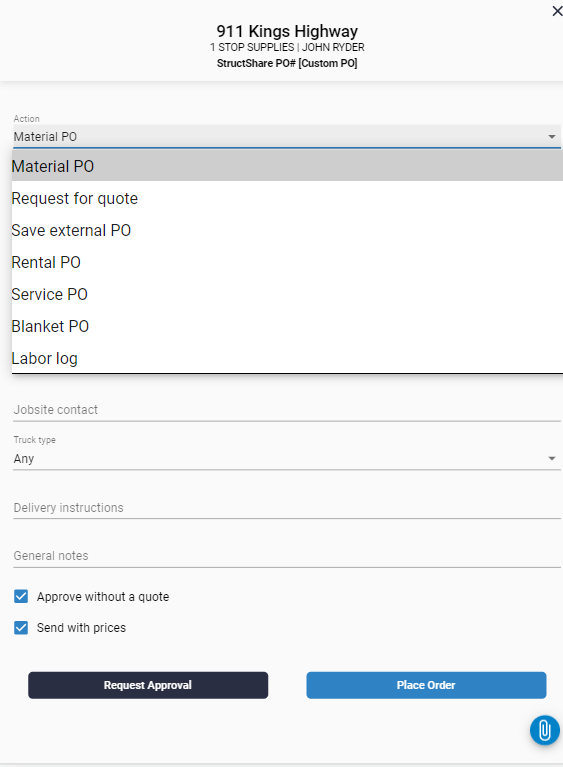
Select the action to create a PO or submit an RFQ to multiple suppliers.
Customize your approval process and request quotes from multiple suppliers to manage material costs.
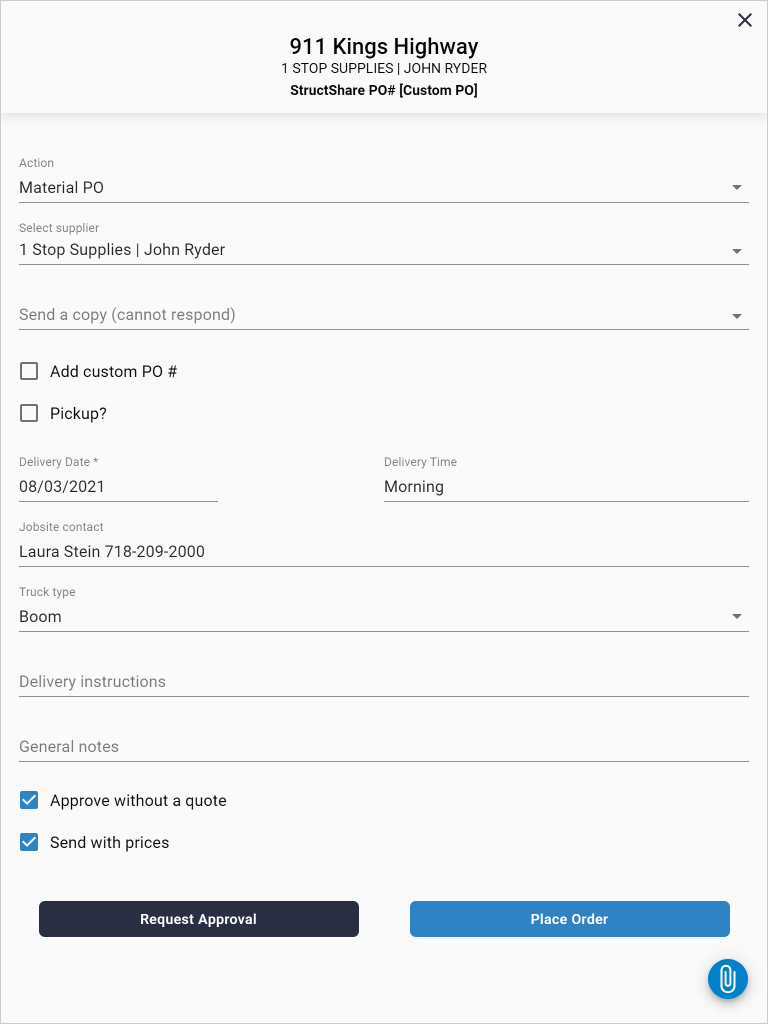
Enter detailed delivery instructions, delivery date, and jobsite contact.
Detailed delivery instructions include the type of truck needed and preferred time of day for delivery.
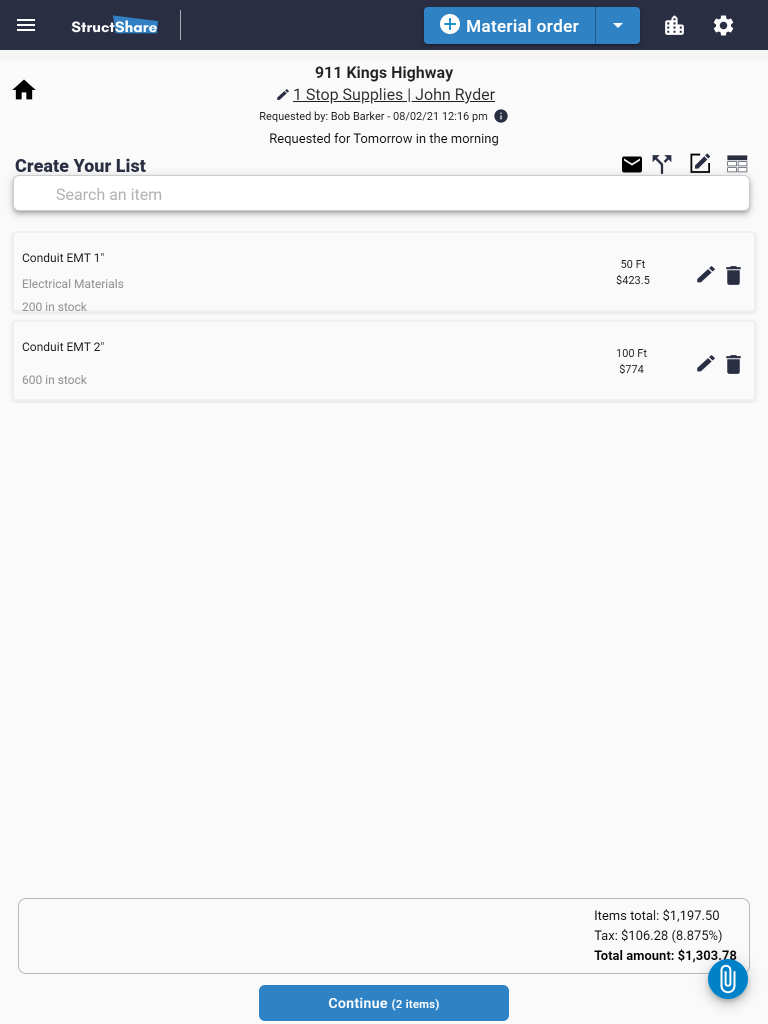
Notify the office of pending approvals and purchase orders requests.
Real-time notifications alert office teams of pending approvals to make sure requests are approved and materials arrive on time.
2. APPROVING REQUESTS
Approving field requests within StructShare is incredibly easy and can be done with a few clicks of the mouse via the desktop or the mobile app, depending on your approval process. In addition, the information the platform collects gives contractors complete control over the material ordering process.
Cost Codes, Budget Categories, Project Phases, and Internal Notes allow specialty contractors to track material costs in detail for better financial management of individual projects.
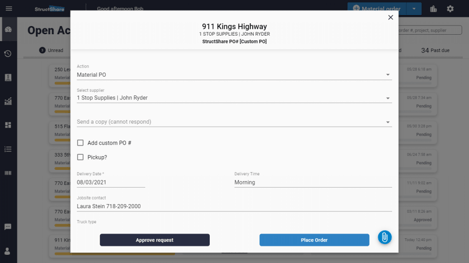
material requests from the Home view by navigating to field
requests.
- COST CODES: Custom cost codes allow you to map material expenditures to your chart of accounts and track job-cost detail on each project within your accounting software.
- BUDGET CATEGORIES: Multiple budget categories allow electrical contractors to track wiring, conduit, or circuit components to analyze spending patterns.
- PROJECT PHASES: StructShare allows you to track material costs by project phase, keeping budgets aligned with progress.
- INTERNAL NOTES: Field teams can enter notes for suppliers and internal staff. This helps the back office capture details to approve material requests.
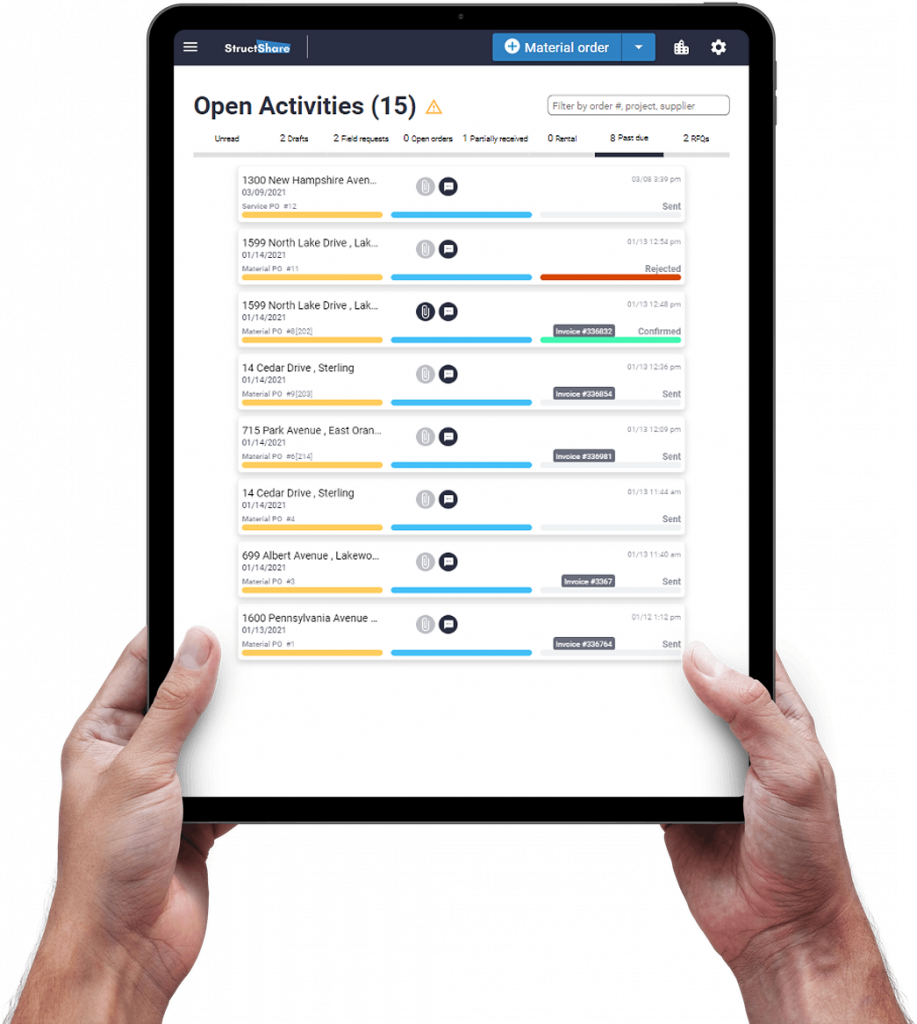
3. RECEIVING MATERIALS AT THE JOBSITE
Incomplete orders and damaged materials cost contractors untold millions each year. Doing away with paper and digitizing the material ordering process helps field teams receive deliveries on the jobsite and communicate in real-time with back-office finance teams. In addition, this allows for detailed documentation on material purchases and any discrepancies when they arrive at the jobsite.
PARTIAL DELIVERY
StructShare allows for line-item detail on incomplete material deliveries. As a result, field teams inventory materials as they are offloaded and note the actual material received.
DAMAGED MATERIAL
The Foreman App allows field teams to document damaged materials at the jobsite and instantly communicate with the Accounting office to avoid paying for unusable materials.
DELIVERY NOTES
Field teams can account for materials using the same unit of measure used in ordering (lineal feet, # of units, etc.) and add detailed notes for the home office.
CONFIRMATION
Real-time order delivery confirmation creates a digital log and receiving detail which can be matched against invoices and purchase orders before payment is released.
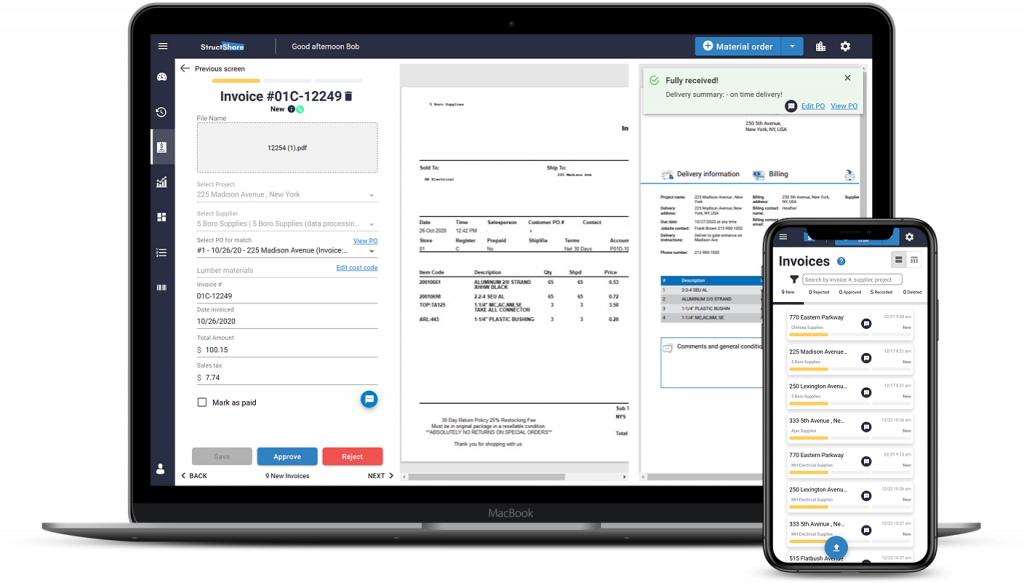
4. INVOICE APPROVAL
StructShare is a stand-alone material purchasing platform for approving invoices. The convenient side-by-side comparison matches invoices, purchase orders, and receiving documentation.
Supplier invoices are easily uploaded into the app, and information such as invoice number, project accounting reference, total Invoice amount, sales tax, and cost code can be audited and updated for a robust invoice approval process that ensures accurate payment.
A SIMPLE WORKFLOW
- Upload Received Invoices: Using zero-touch upload from the navigation bar, select Invoices, click on the blue arrow icon and upload your Invoice.
- Select the correct Supplier and click Finish. Then select the PO you wish to match to the Invoice.
- Update the invoice #, invoice date, total amount, sales tax, and mark as paid.
- Save a Draft, Reject or Approve the Invoice
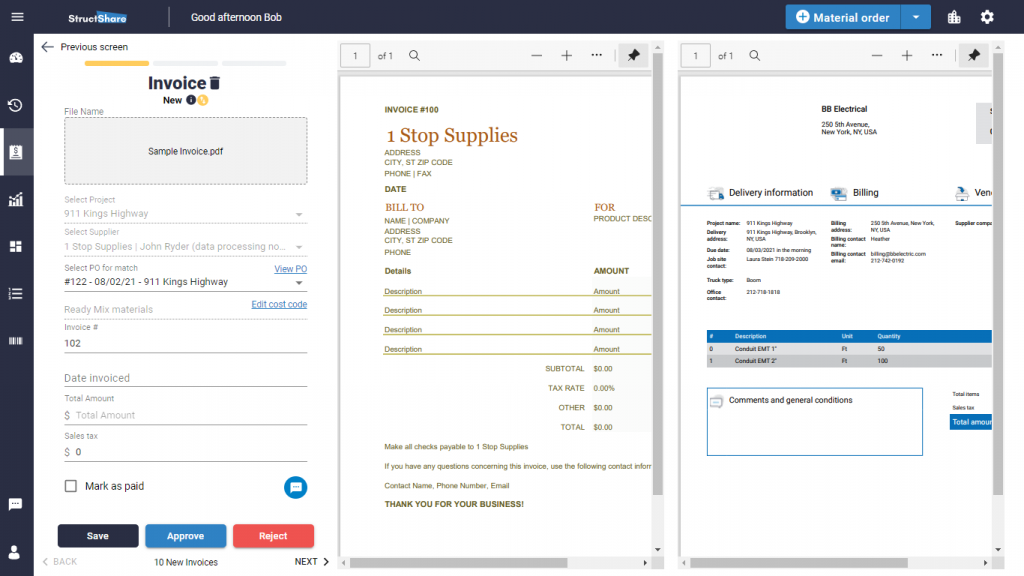
STAND-ALONE SOLUTION: 3-WAY MATCHING & INVOICE APPROVAL
Invoice amounts can be matched against purchase orders to ensure proper approval before payment is released. In addition, comparing invoices against receiving documentation prevents payment for incomplete or damaged materials. This creates a robust procure-to-pay process that is simple for accounting teams to use and gives business owners peace of mind that they aren't overpaying for building materials.
EASY INTEGRATION WITH YOUR ACCOUNTING SOFTWARE
StructShare allows you to easily export a complete data set for approved invoices into your accounting system with .iif and CSV file formats.
Invoice data can be exported into your accounting system once invoices are approved and paid within the StructShare platform. In addition, StructShare creates an Accounting Reference for each project, and cost codes can be matched to your chart of accounts so that you can accurately track project expenses without having to perform double-entry of data.
The software also allows you to establish a budget for each project and use construction phases to gain maximum control over material costs. This helps contractors optimize profits on each project. Learn more now. Request a Demo.
Get the latest insights on materials management for modern construction jobsites.

What the increase in Material Prices means to you
by Christian Erickson | Apr 12, 2024 | Trades 101 Blog, Material procurement, Construction material management, Invoicing, Materials Procurement, Job Cost Accounting

Green Building Success: Sustainable Strategies for Construction
by Lexi Garden | Mar 14, 2024 | Trades 101 Blog, News, Material procurement, Materials Management, Construction material management, Materials Procurement, Trades Blog
In the modern construction landscape, sustainability isn't just a buzzword—it's a necessity. As the industry struggles with environmental challenges, adopting green building practices becomes necessary for long-term success. We delve into actionable...

7 Reasons Technology Drives Successful Projects
by Christian Erickson | Feb 28, 2024 | Trades 101 Blog, News, Material procurement, Materials Procurement, Trades Blog
Specialty trade contractors face unique challenges in purchasing and material management that often go beyond the capabilities of basic tools like email, text, and spreadsheets. Learn why embracing more advanced tools is essential for successful projects and...


